Home » Help Center » Online Help » CloakLive » Common Problems
After installing Caristix Cloak Web Service, if the service returns an Internal Server Error or a Forbidden error, this means ASP.Net or ServiceModel aren’t probably installed for IIS.
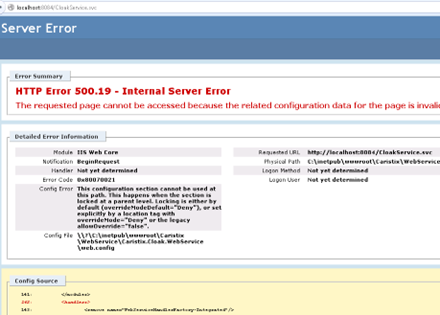

There is also another possibility when the service returns an Internal Server Error, if it says that There is a duplicate ‘system.web.extensions/scripting/scriptResourceHandler’ section defined.
In this case, simply comment the line 14 of the webconfig file located in C:\inetpub\wwwroot\Caristix\WebService\Caristix.Cloak.WebService by typing <!– at the beginning and –> at the end. Here is a link for more detail.
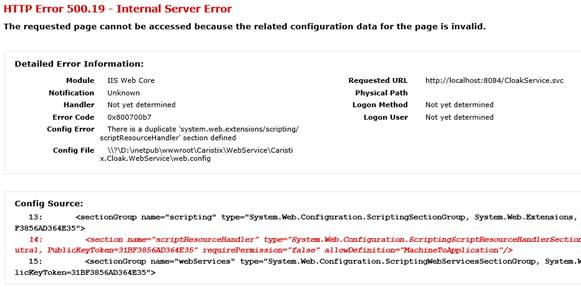
If the service is available from the local computer, but not from another one, this is probably due to a firewall restriction. Add a new rule to your firewall to include the port that the Cloak Web Service is using (default: 8084).