The Message Validation tool lets you compare an HL7 log against a profile in order to flag conformance gaps. This is useful when you need to troubleshoot data flow in a live interface that has been documented in Caristix Workgroup.
- From the Main Menu, click HL7 MESSAGING, Validate… A new Message Validation window appears.
- [Optional]You can choose the profile from which your messages will be validated. Otherwise, the default profile will be used.
- Click File, Open messages. A new window appears.

- Click Add… and navigate to the log file you want to add. Click Open in the file folder pane.
- In the Open log files window, click the Next button. The messages load in the Message Validation window.
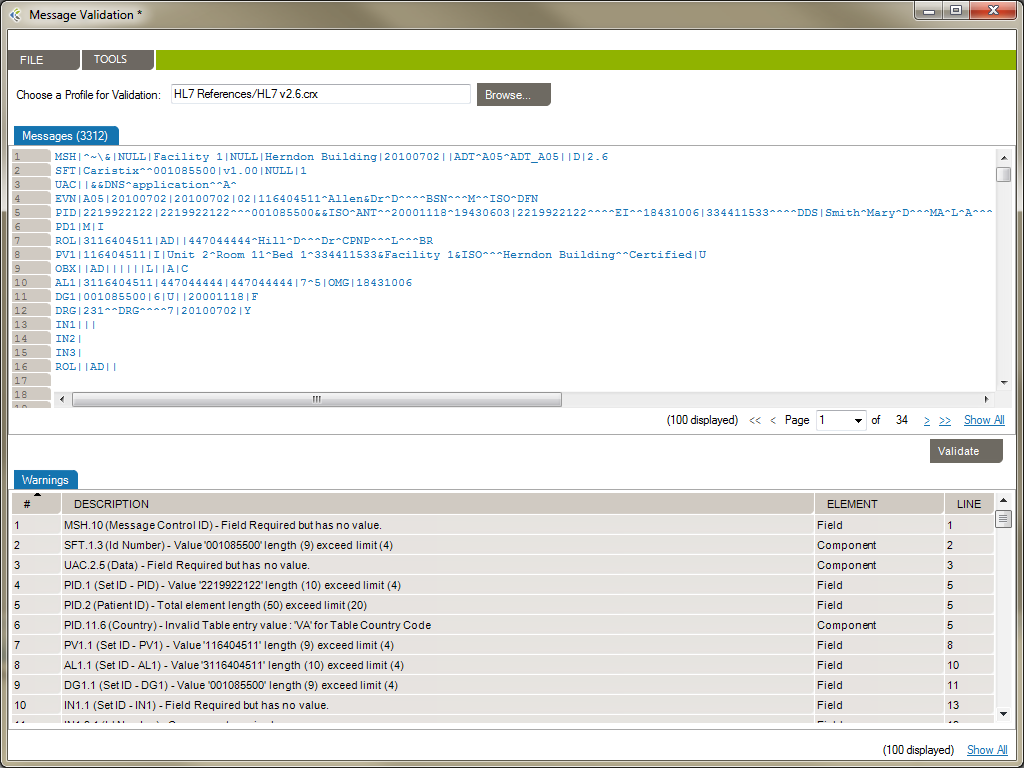
- The Warnings pane displays conformance gaps flagged by the application.
From the Message Validation tool, you can right-click any messages and open the Message Editor tool, or view the Message Definition.