Logs
- Click the Logs tab. Then click checkboxes to select or unselect specific log files.

Check “Use Large File mode” when loading files above 10MB in size. (This option will deactivate the Sort, Replace and Edit Message features.)
Trigger Events
- Click the Trigger Events tab. Then click checkboxes to select or unselect specific trigger events.
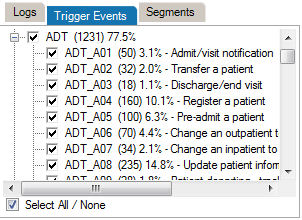
- Selected messages appear automatically in the Messages area.
Segments
- Click the Segments tab. Then click checkboxes to select or unselect specific segments.
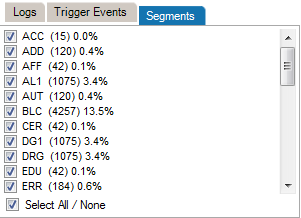
- Selected segments appear automatically in the Messages area.
