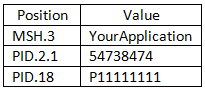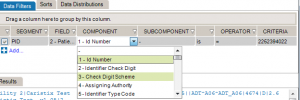Data Filters
Data filters let you set up queries to find messages containing specific data such as patient IDs, names, and order types codes. Queries can filtered on specific message elements: segments, fields, components, and sub-components.
- Messages are composed of segments.
- Segments contain fields.
- As an option, fields can contain components.
- As an option, components can contain sub-components.
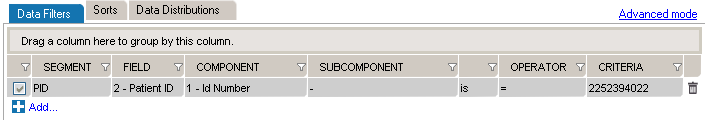 This filter on PID.2.1 builds a query to deliver all messages containing the ID number above.
This filter on PID.2.1 builds a query to deliver all messages containing the ID number above.
Select Message Data to Build Filters
This is the recommended method for building data filters. Once you’ve built a query, you can then modify the Filter Operators to change your filter criteria.
- In the Messages area, look for the field containing the data you want to filter. It could be a patient name, a date, a location, or another string.
- Right-click within the field. A menu appears.
- Click Add Data Filter.
- The filter is automatically created within the Data Filters tab, and the data you filtered is highlighted within the Messages area. The default filter operator (“is” “=”) is applied.
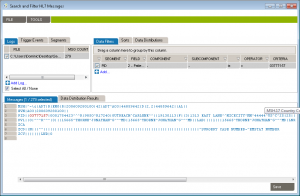 Click to enlarge.
Click to enlarge.
Build Data Filters Directly
This is an alternate method for building data filters and is helpful when applying complex filter operators.
- In the Data Filters area, click the Add button.
- Click on each of the Segment, Field, Component, and/or the sub-component dropdown lists to configure the message structure you’re filtering for. (Click image to enlarge.)
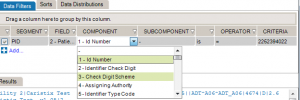
- Apply operators. Select “IS” if you want your results to INCLUDE the data you’ll be filtering. Alternatively, select “IS NOT” if you want your results to EXCLUDE the data you’ll be filtering.
- Continue applying operators. Select = , like, present, or empty, depending on the query type. See Data Filter Operators for more detail.
- In the Criteria field, type the data you want to filter. Press the Enter key. Results automatically appear in the Messages area.
Add Filters from the Message Definition Tree
You can also add filters from the Message Definition tree:
- Right-click any messages in the Messages area, then click “Message Definition…“.
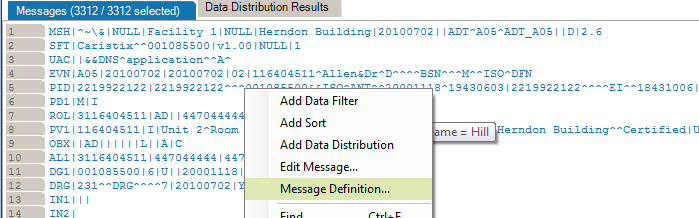
- Navigate to the field you want to add.
- Right-click the field and select “Add Data Filter“.
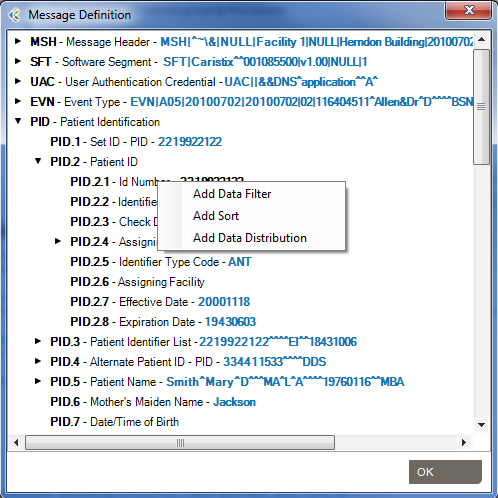
View & Edit Metadata
From the messages area, you can also view and edit the segment/field definition and legal values (if the field is linked to a table).
Case Sensitivity
Data filter queries can be made case-sensitive. This is helpful when you need to identify data that might have been entered in all caps (JOHN SMITH) instead of title case (John Smith).
- Click Tools, Options, and go to the Settings tab.
- Check or uncheck the Make data filters case-sensitive checkbox as needed.
Global Find
You can create filters that query the entire log, instead of a single segment or field. Simply omit the segment and field from the filter. The results in the Messages area cover all occurrences of the value you specified in the filter.
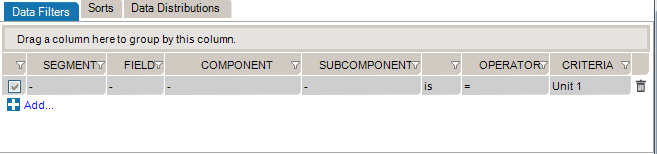
Basic/Advanced Mode
While editing your filters, you can switch between Basic and Advanced Mode. Advanced Mode shows you advanced settings for your filters. These settings help you to construct more complex filters using AND/OR operators and parentheses for nesting. Otherwise, each filter will be applied one after the other.
If your filters contains advanced settings and you switch back to the Basic Mode, these settings will be lost.
Advanced Mode
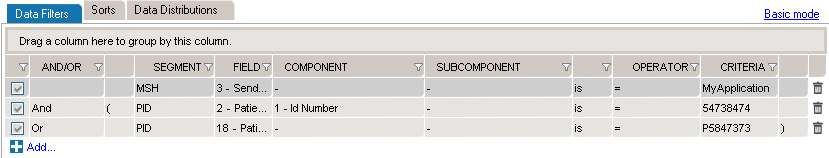
In this example, we want to create filters to get messages where (MSH.3 = MyApplication) and (PID.2.1 = 54738474) or (PID.18 = P5847373).
These filters will include the following messages:
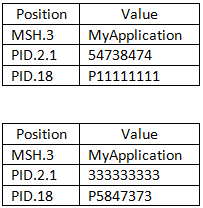 They will exclude these messages:
They will exclude these messages: