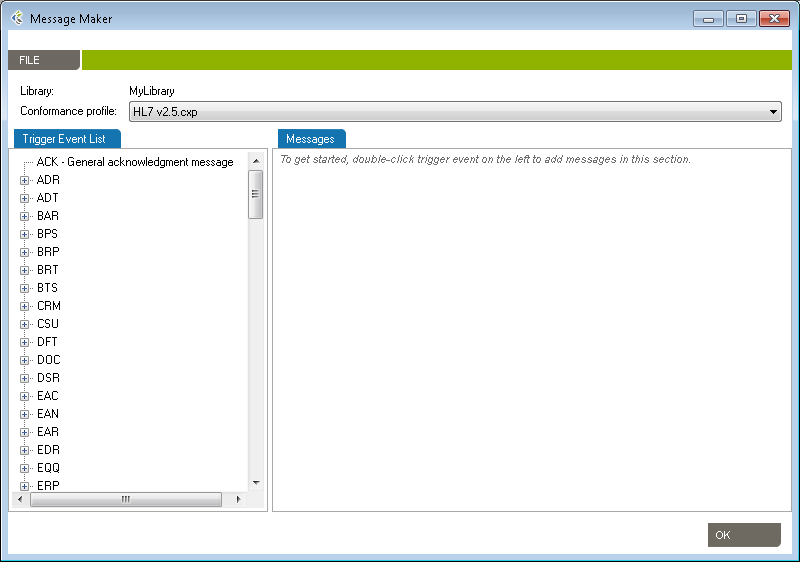Message Maker in Caristix Workgroup Software
Use the Message Maker tool to create test messages to PLACE INTO a scenario or to copy to another application. The messages you generate will be based on a specific profile (an HL7 version based on the reference standard, or a profile created earlier).
- In the main menu, click HL7 MESSAGING, Create… . The Message Maker dialog box appears.
- In the Conformance Profile dropdown list, select a profile to base the message on.
- Expand the tree view on the message type you need.
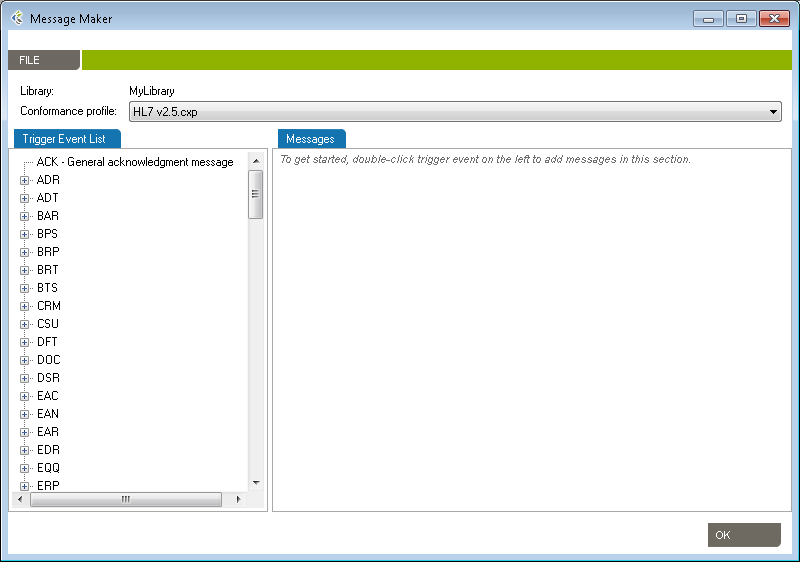
- Double-click an event, and the Messages tab automatically populates with a message based on data contained in the Caristix data dictionary.
- Navigate the tree view to add as many messages as needed.
- To save messages to a .txt file, click File, Save messages...
- To close the Message Maker tool, click the OK button at the bottom of the screen.