Home » Environment Variable
This generator uses user-defined environments and allows you to map values specific to those environments for a given variable. This allows for efficient re-use of tests that are based on different development environments (Development, Production, etc.)
To use this generator, you first need to define environments to which you will map the variables. To do so, open the environment editor.
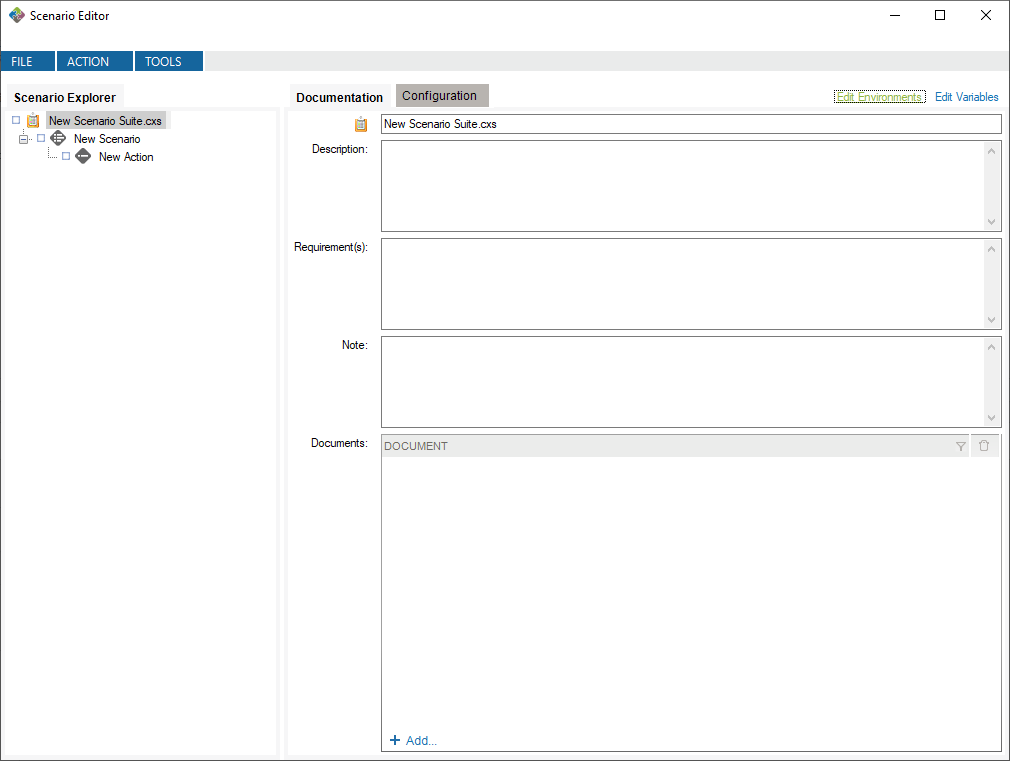
This will create default environments to work in. You can modify or delete these environments, and you can define your own environments if you want.
Now, you can create a variable of type Environment Variable and define it with the Environment Variable value generator.
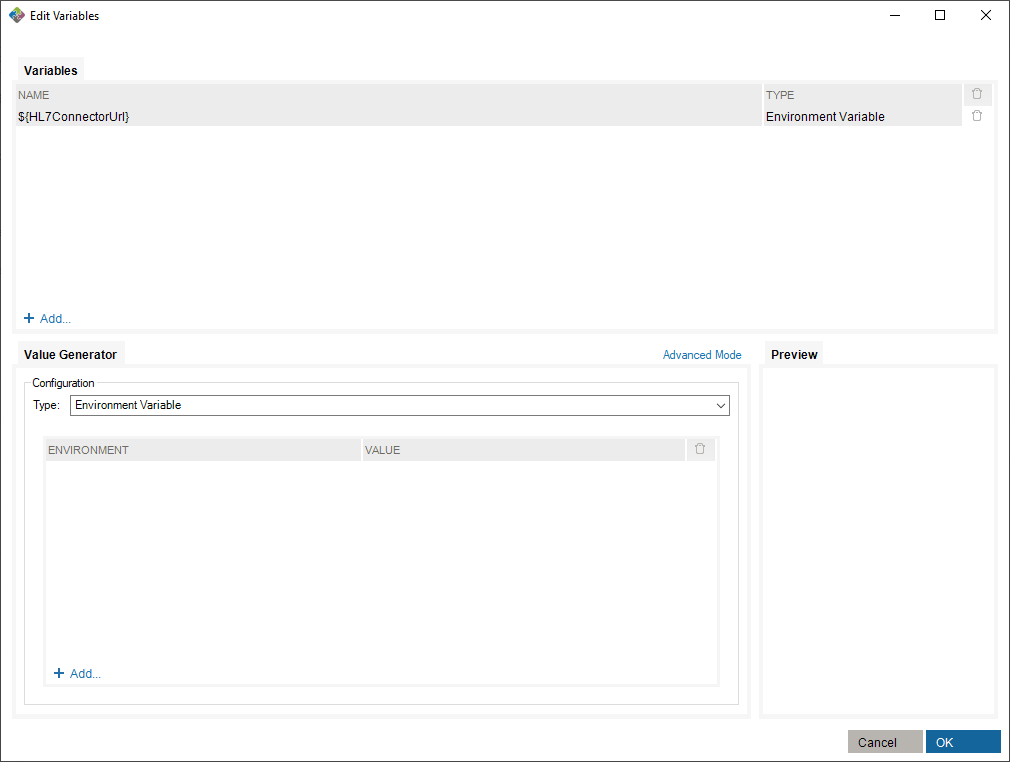
To make use of this variable, you need to assign values to existing environments in the value generator.
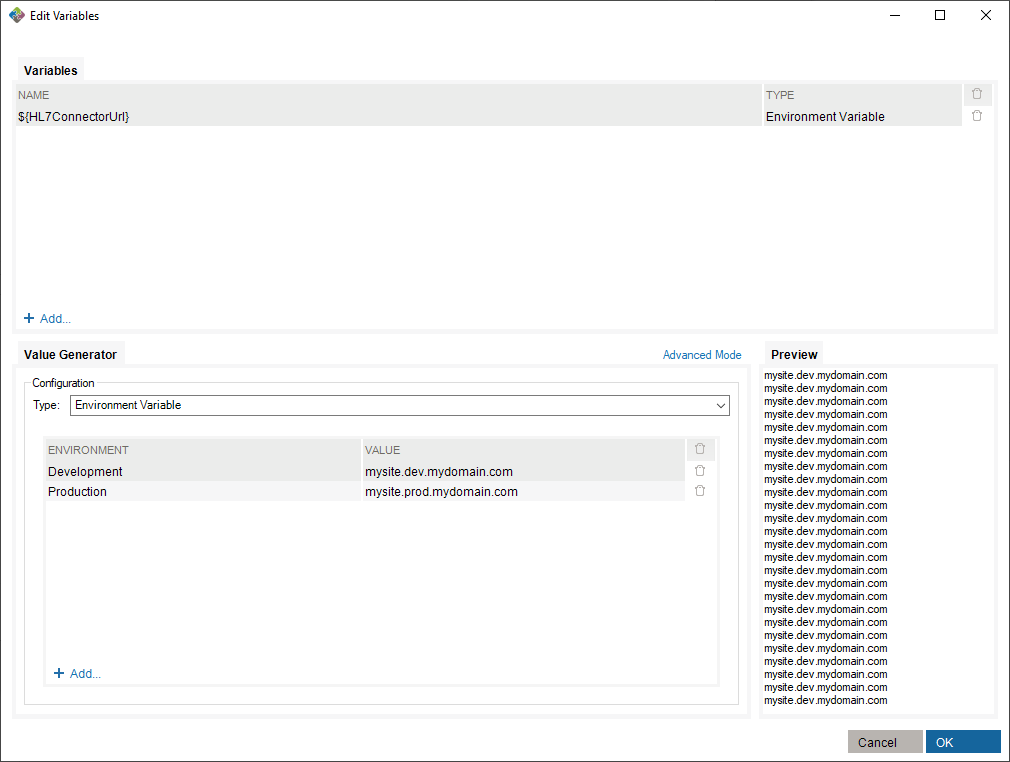
Finally, select an environment in which you run the scenario suite.
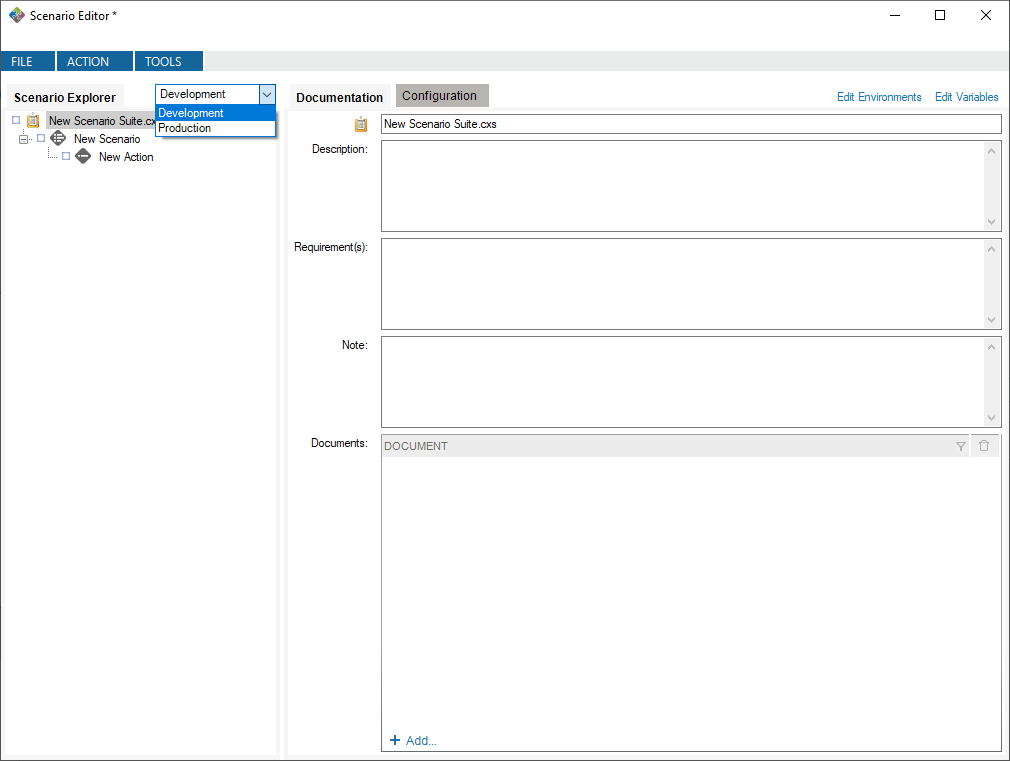
In this case, running with the Development environment will assign the value mysite.dev.mydomain.com to the ${HL7ConnectorUrl} variable.