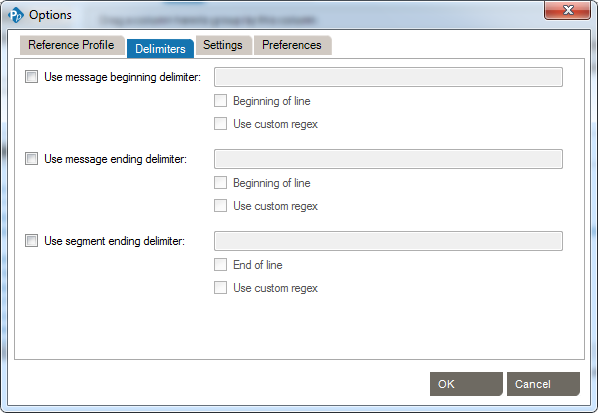Handling Non-Standard Delimiters
Some interfacing technologies output non-standard message logs. In a raw state, they may be impossible to parse against an HL7-compliant standard. By adding a message prefix representing the extraneous data, you can load these logs in Pinpoint.
To add a message prefix:
- In the Main Menu, go to Tools, Options. Open the Delimiters tab.
- Select the Use message beginning delimiter checkbox.
- Enter the string that precedes the HL7 message (beginning of message delimiter).
- If this string is expected at the beginning of a new line, check the Beginning of line checkbox.
- By checking the Use custom regex checkbox, Pinpoint will treat this string as a regular expression instead of a static string.
You can also use message and segment ending delimiters.
Learn more about regular expressions here: