Home » Managing Files
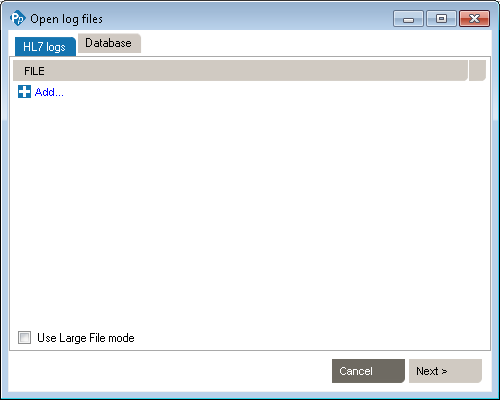
This function lets you save a log file or save filtered or sorted results. You would save results in order to document an issue or explain message flow to a colleague or customer.
(The Save command is also available in the right-click dropdown menu.)
By default, Pinpoint saves the file to the My Documents folder. To save the file to a different location, select another folder on your computer or network. You can also save by right-clicking within the Messages area. A dropdown menu appears. Select Save Messages.