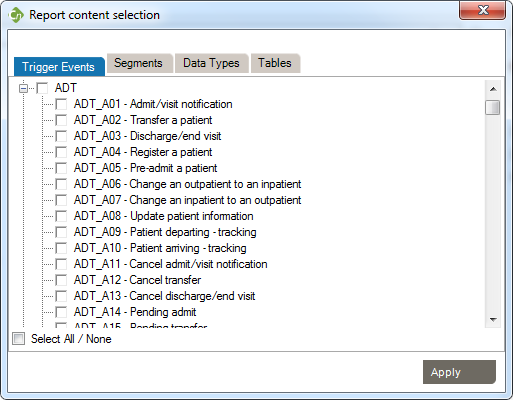Generate profile reports of an interface specification:
- Under the Document view, right-click a profile and select Export Profile, To Word Document… A new screen opens.
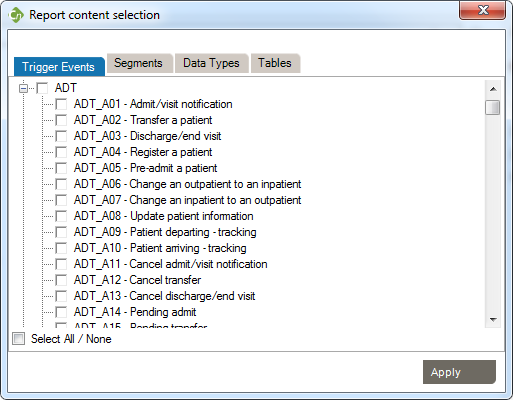
- Select the trigger events, segments, data types, and tables you want to include in your report. Click Apply.
- Then browse to the destination to save the .docx document and enter a File name. Click Save.
- Microsoft Word opens, and you’ll be asked to update fields; click Yes. The report is displayed.
- Scroll to navigate within the report.
- Click the hyperlinks within the document to specific sections within the reports for segments, data types and tables.
- You can open the document directly using Microsoft Word 2007 or later.
Note: You can also synch your profile. This feature allows a user to update the Word document directly and synchronize the profile library with the upload document content.