Options in Conformance
From the Main Menu, click Tools, then Options in the drop-down menu that appears.
A new Options window opens.
Check for updates upon startup.
- Every time you start Conformance, the software will check for available updates. You can manually check for updates by going to Help, Check for Updates
Show tips
- This will display information boxes that provide guidance on Conformance features. To hide a tip permanently, click the “X” button.
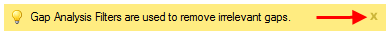
Use the “Reset hidden tips” link to restore all hidden tips.
Show Did You Know
- Every time you start Conformance, the software will show a ‘Did you know’ article.
Always ask to delete confirmation
- If checked, each time you perform a delete operation, you will be asked to confirm your action.
Always ask for confirmation when change might affect other elements
- If checked, each time you edit a property in a profile that may affect other elements, you will be asked to confirm your action.