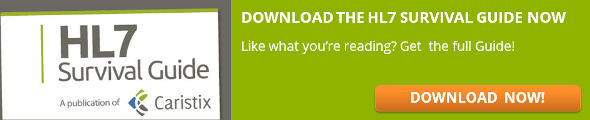This release is focused on test automation within the Caristix platform. We’ve developed significant new features to accelerate test creation and test execution. This will help you get your interfaces into production faster.
Tutorials
These new features add a lot of power to the Caristix platform. To get started on using them, check out our new test automation tutorial series.
Workgroup
New Test Automation Features
More granular control on test execution
- Add timing intervals (before and after execution) at the Task level (just like Actions and Scenarios)
- New option to retry sending on unavailable connection
- Flag execution errors separately from validation errors
- Specify segment delimiter to use when sending messages
- Check if message received is MLLP compliant
- Warn if messages shown in a Receive task are outdated
Cover more messaging workflow use cases with Task types
- Receive multiple messages in a single Receive (Inbound) task (until a timeout or ‘x’ messages are received)
- New HL7 File Reader Task
- Manual Task lets the user specify a fail reason
Generate real-world test data with improved Variable Generators
- Test automation variable generators are now as flexible as those in the de-identification function
- SQL variable generator can be sequential
More code coverage through further validation functionality
- Combine multiple validation styles
- Enable message conformance to a profile (check that a message conforms to a profile)
- Improved Message Comparison validation
- Exclude/include fields to validate
- Improved HL7 Validation
- Use last sent and received messages
- Support field repetition
- Access specified index of a list variable (useful for mapping tables)
- Compare against another field (useful for verifying that a field has been duplicated properly)
- Validate the number of received messages based on an expected count (i.e. to check for filtered-out messages)
- Option to validate using different profiles/spec for each task
- All failed validations are evaluated and shown, not just the first one to fail
Faster test creation
- Quickly create a test scenario by specifying sent and/or received messages
- Default Connection option now split into two separate options for Send and Receive connections
- Enable quick selection of connection by pre-defining connections to use
- One-click variables: create a variable by right-clicking a field
- Save validation rules for reuse in other tests
More reporting details for faster troubleshooting, better traceability and certification
- Added more information to the validation failed error
- Failed validations are highlighted in red in the message
- Added more information in the Execution Report
- Log received and sent messages to file
New De-Identification Feature
- Field/Data Types can now be added via the Message Definition
New Message Maker Features
- Export an HL7 message definition and data to an Excel Spreadsheet
- Support copy-pasting messages
- Non-compliant messages are now accepted
Cloak
New Feature
- Field/Data Types can now be added via the Message Definition
Conformance
New Message Maker Features
- Export an HL7 message definition and data to an Excel Spreadsheet
- Support copy-pasting messages
- Non-compliant messages are now accepted



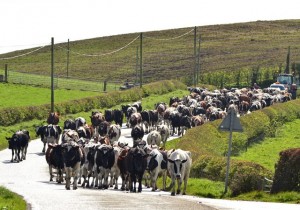

 In tips from the past few weeks, we covered two requirements-related artifacts analysts must create: 1) profiles or specs and 2) gap analyses, which include mapping tables.
In tips from the past few weeks, we covered two requirements-related artifacts analysts must create: 1) profiles or specs and 2) gap analyses, which include mapping tables. Last week, we introduced a
Last week, we introduced a