A 16- minute Introduction to Caristix Workgroup Software
We’ve just developed a quick on-demand webinar that gives you the opportunity to take a bird’s-eye view of Caristix Workgroup software. See just what Workgroup can do for you and your specific teams and their projects.
No time for a full 60-minute webinar? Is 30 minutes too much? We get how busy interfacing team members are. That’s why made this a 16-minute Webinar.
In 16 minutes, you’ll learn what Workgroup is and what it can do for you. You’ll also see the software in action.
In the Webinar, you’ll learn about:
- The Interface Lifecyle – find out which phase is the most important and what you need to accomplish to prevent painful rework and project delays.
- Speeding up the Requirement Phase – how to increase interface quality dramatically during Scoping
- De-identifying Data – safely and efficiently remove PHI from your HL7 messages through a simple 4-step process
- One-click Documentation – how to automatically generate your interface documentation
- Test Automation – generate hundreds of values for testing instead of manually creating test messages one-by-one
4-Minute Preview
View the first part (4 minutes) of the On-Demand Workgroup Webinar right here:
http://youtu.be/uOBjjEpKLWY
The Full 16-minute Webinar
Like what you see in the intro above? The full webinar is available for viewing on-demand right now. Click this link to get to the full video.
For more information about Workgroup, visit the Workgroup product page.
We’d be glad to take you through a more involved demo or proof of concept. Contact us at info@caristix.com or call us at 1-877- 872-0027.

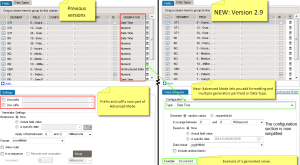
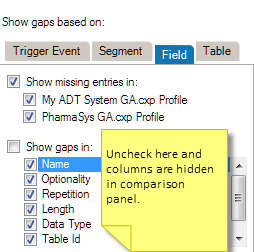

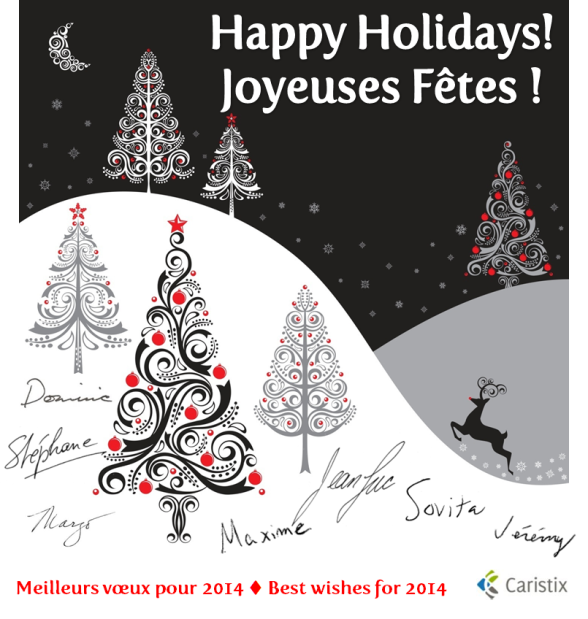
 The premise of Marshall Goldsmith’s leadership book,
The premise of Marshall Goldsmith’s leadership book,  Here’s how it starts:
Here’s how it starts: