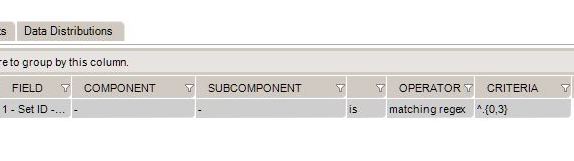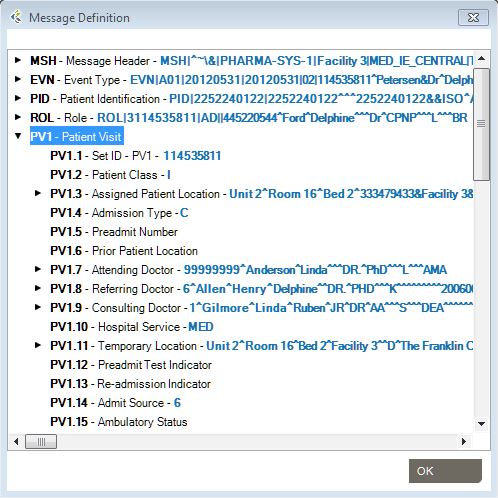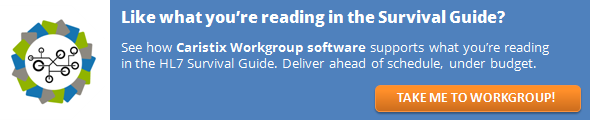Does innovation start with standards?
Does innovation start with standards?
With interfacing and interoperability, there’s an unspoken assumption that innovation starts with standards. It seems like we wait for standards organizations, industry associations, and government edict to point the way. Someday, somehow, They will give us The Rules to make interoperability happen.
Instead of waiting, what if we, as vendors and providers, stepped in?
This is an amazing competitive opportunity for vendors and consultant that step in now. Today, the hourly rate business model is the bread and butter of HIT consulting firms. Too many firms see their only options as increasing billable hours or increasing rates — or facing margin squeeze. Based on where we see the market going, those are the firms that are going to get left behind.
Here’s what the frontrunners are doing: they’re innovating by commoditizing interfaces.
Commoditize interfaces, not team members
Interfaces are hard work and they require expert analysts and developers. The best analysts and developers are stuck with an outdated interfacing methodology that is slowing them down. They’re using trial and error, picking through small data samples and building interfaces manually. All of these things add up to project overruns and misunderstood processes that are draining money from providers and vendors. These are things that managers don’t bring to the C-suite but that show up on the bottom line as the cost of doing business.
Interfacing is ripe for service innovation. Let process and technology free analysts and developers to spend time on value-added work, more cost-effectively. Focus on understanding data before building the interface. Save time by testing.
The smartest organizations are now looking at how to build more interfaces by removing the friction in the interfacing lifecycle, so the complexity they might encounter in legacy health information systems is no longer an issue. They’re breaking down silos, so analysts and developers share assets with support reps.
If we innovate here, all those things we dream about in healthcare IT become possible: real-time alerts, predictive analytics, clinical effectiveness research, and so much more. Information flow enabled by interfacing is at the core of so much of what we want to do in healthcare – more effective care and improved patient outcomes, accountable care, error reduction. Based on an IBM study (PDF; registration required), 51.2 percent of medical error might be prevented if we have the right information at the right time.
Competitive Advantage
The firms that commoditize interfacing first will have an enormous competitive advantage. They’ll be competing on value and collaboration. Instead of a technical deliverable, they’ll be working on a business deliverable. And the demand is there: 90% of provider CIOs see integration as a major priority.
We’d all be better if vendors and consultants competed beyond the tired hourly rate business model and left The Rules behind.
The frontrunners aren’t waiting for The Rules.
Your Comments
What are your thoughts? Let me know in the comments below.

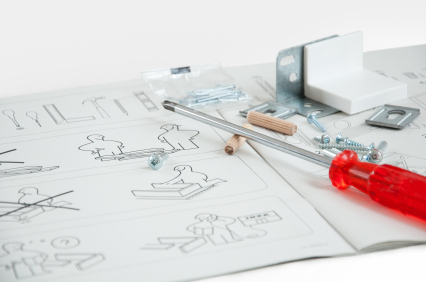 “Interfacing costs? They’re too high.”
“Interfacing costs? They’re too high.” Meaningful Use, the changeover to ICD-10, the 2013 HIPAA Final Omnibus Rule, among other drivers, makes it clear that integration is an essential, critical process. How do hospital CIOs and healthcare information exchange (HIE) leaders find cost-effective ways to develop the HL7 interfacing that underlies such critical integration projects?
Meaningful Use, the changeover to ICD-10, the 2013 HIPAA Final Omnibus Rule, among other drivers, makes it clear that integration is an essential, critical process. How do hospital CIOs and healthcare information exchange (HIE) leaders find cost-effective ways to develop the HL7 interfacing that underlies such critical integration projects? What is Your Biggest Interfacing Challenge?
What is Your Biggest Interfacing Challenge?