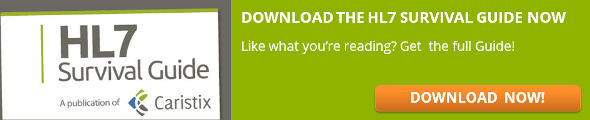Tip 9 in the Interoperability Tip Series
 In Tip 8, we explained what an HL7 interface specification should include. In this tip, learn how to develop an HL7 interface specification, which you’ll need for each interface you develop.
In Tip 8, we explained what an HL7 interface specification should include. In this tip, learn how to develop an HL7 interface specification, which you’ll need for each interface you develop.
(A quick note about terms. There is no standard term for a spec. Some people call them a profile, conformance profile, schema. We use the term profile or HL7 profile in our software. We use the terms specification, conformance profile, and profile interchangeably in the tip series.)
To build a specification, you have several options.
Messaging Workbench available via HL7 International (look for a file name that includes “MWB release”) is open-source software designed to build conformance profiles. But keep in mind, with Messaging Workbench you need to build out individual profiles for each message type. If you define 10 message types for an interface, you’ll be building 10 separate profiles. You’ll also have to read through messages to get the information you need.
You can also develop templates in Excel or Word and then populate them manually. Or you can take advantage of functionality in Caristix software that automatically creates profiles from HL7 messages. In our world, a profile corresponds to the spec for a source or destination system, with however many message types you need.
Regardless of how you develop a profile, you need to do it. The problem is that there’s no industry-standard template available. That’s why we’ve developed this HL7 profile template kit and made it available to you for download. With it, you can avoid the time and effort to set one up, and make sure you clearly and concisely communicate what your integration environment expects in terms of data exchange. Feel free to download the template and tweak it to suit your needs.
[caristixbtn style=”orange” text=”Download The Kit” url=”https://hl7-offers.caristix.com/hl7-profile-kit/” blank=”1″]
Why Leaders Should Require Project-Specific Interface Specifications
- Profiles or specs gets analysts, developers, internal customers, vendors, and consultants on the same page.
- Populating a profile identifies risks before interface development.
- A profile also serves as a list of requirements.
- Develop an accurate list, and your team eliminates time spent on coding, testing, and on trial and error during go-live.
- A profile makes it possible to easily generate your gap analysis report as well as test and validation plan.
The Dangers of a Missing HL7 Interface Specification
Without an interface spec outlining your requirements, you’ll be stuck implementing a generic interface.
Let’s say you work for a health system. If your organization is like most, your clinical resources are already stretched thin – and the last thing you can afford is to dedicate those resources to testing. But that’s what you’ll find yourself doing if you go with a generic spec. After all, your interface will likely be buggy when it goes live because your true requirements weren’t gathered up-front. As a result, you’ll find yourself bogged down with extensive troubleshooting after go-live, especially when you run into issues with clinical workflows because the interface doesn’t work as expected and clinicians report a lack of data, orders, lab results, and/or medication as a result.
On the vendor side, you don’t want to be putting your clients through this. They’ll turn to other organizations that can eliminate this pain.