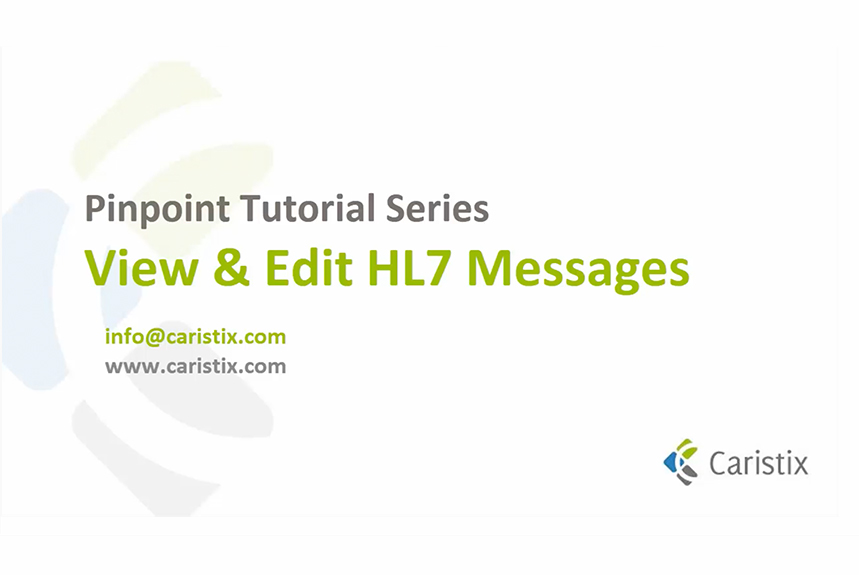
View and Edit HL7 Messages
View and Edit HL7 messages using the Caristix Pinpoint software
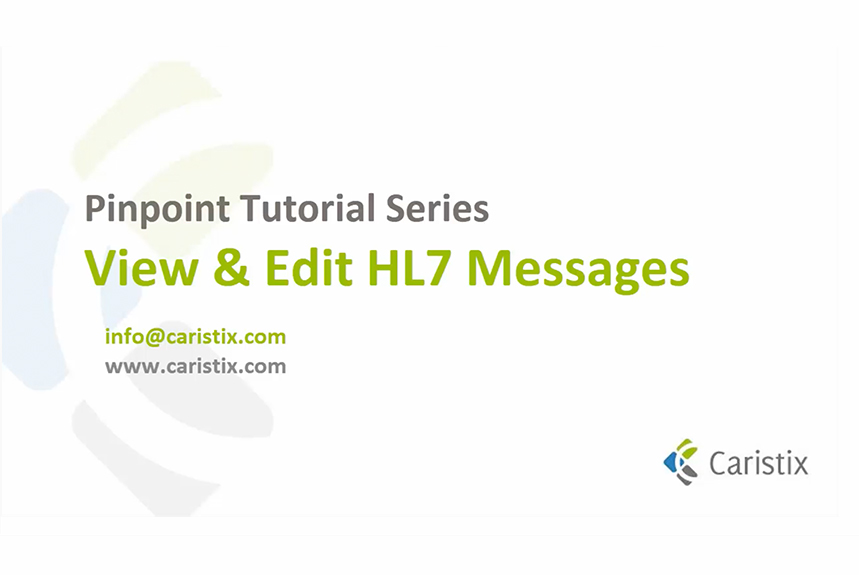
View and Edit HL7 messages using the Caristix Pinpoint software
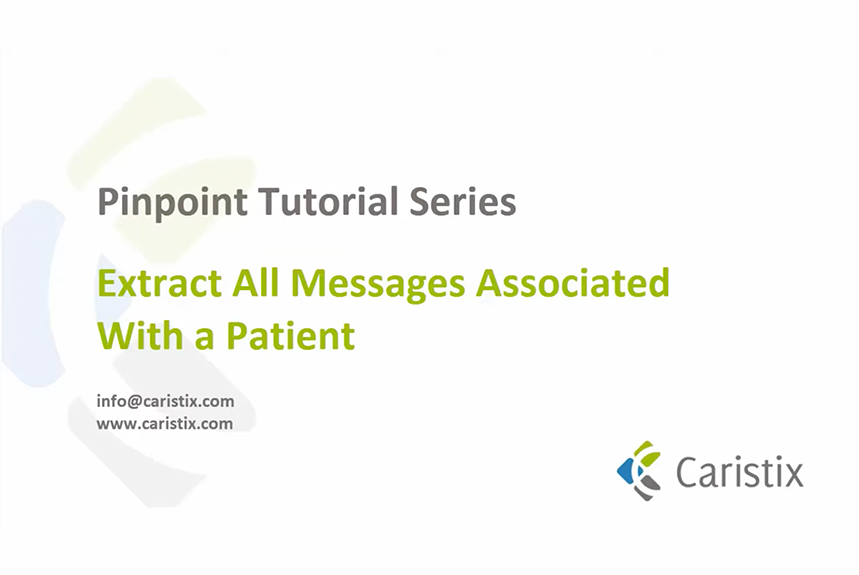
Learn how to extract messages associated with a single patient from a large set of HL7 messages
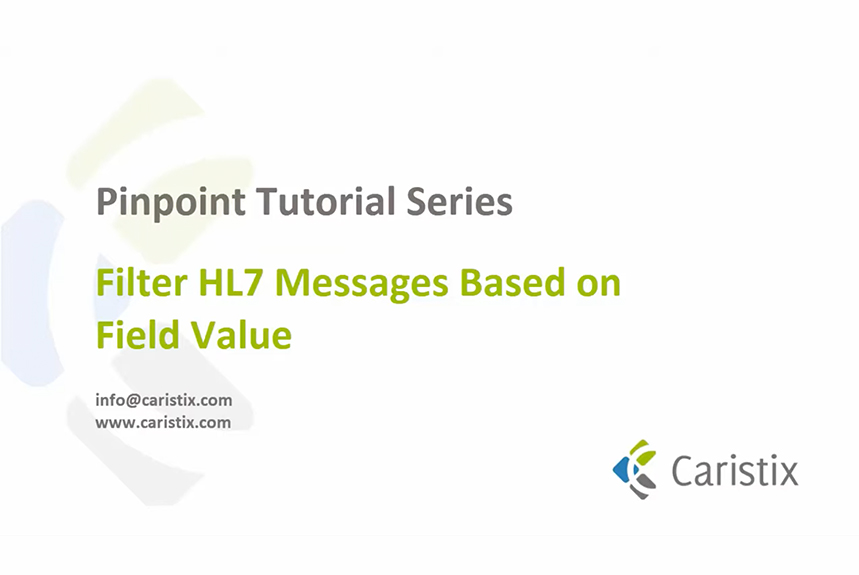
You’ll learn how to find the HL7 message of interest using filters.

Learn how to select and filter messages based on trigger events.
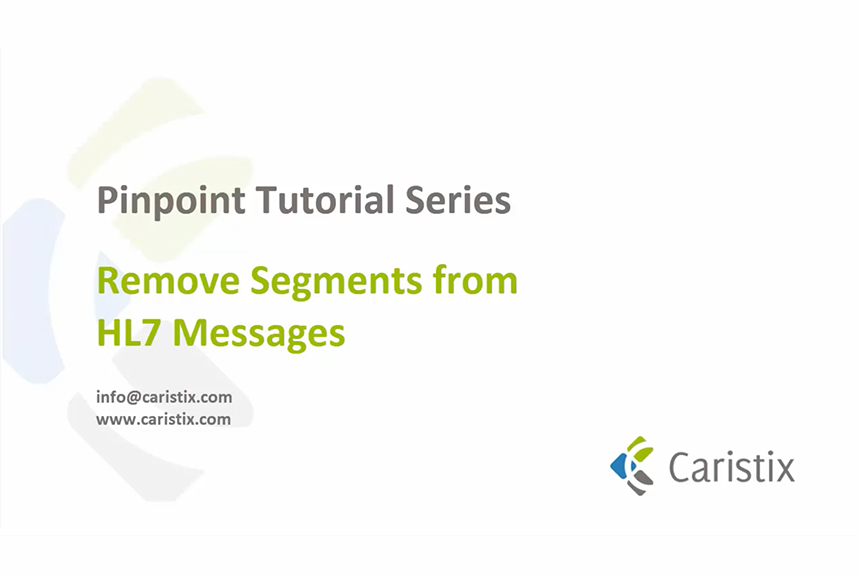
You’ll see how to quickly filter segments from messages.

Learn how to quickly order HL7 messages based on message field values.
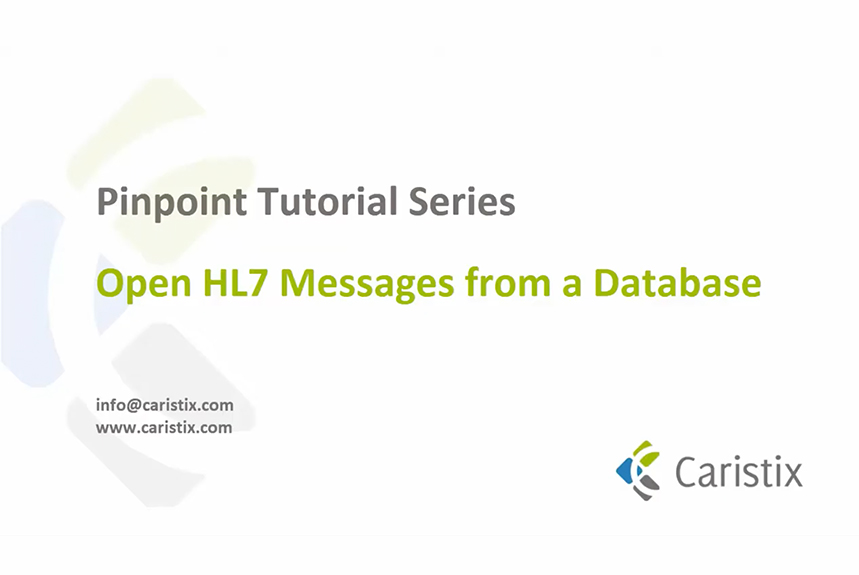
You’ll learn how to load HL7 messages stored in a database.
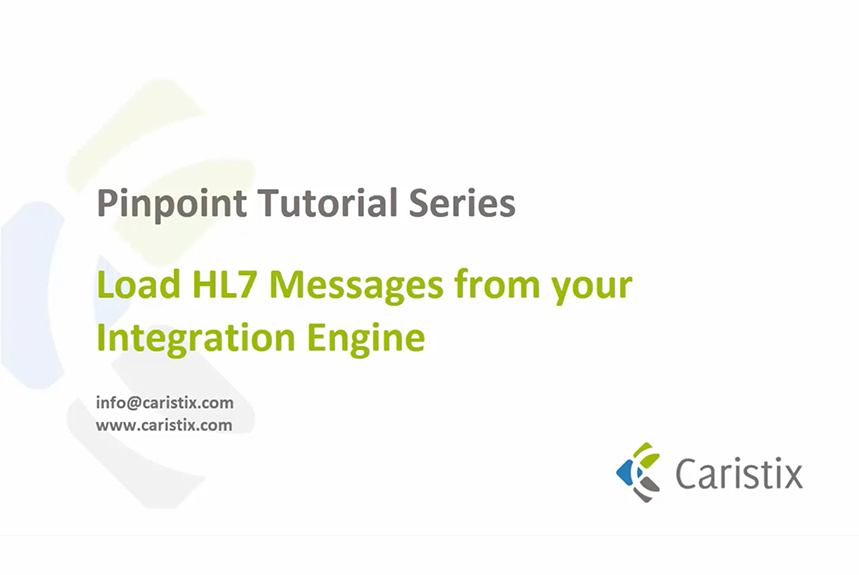
Learn how to load HL7 messages from a Mirth/NextGen® Connect channel.
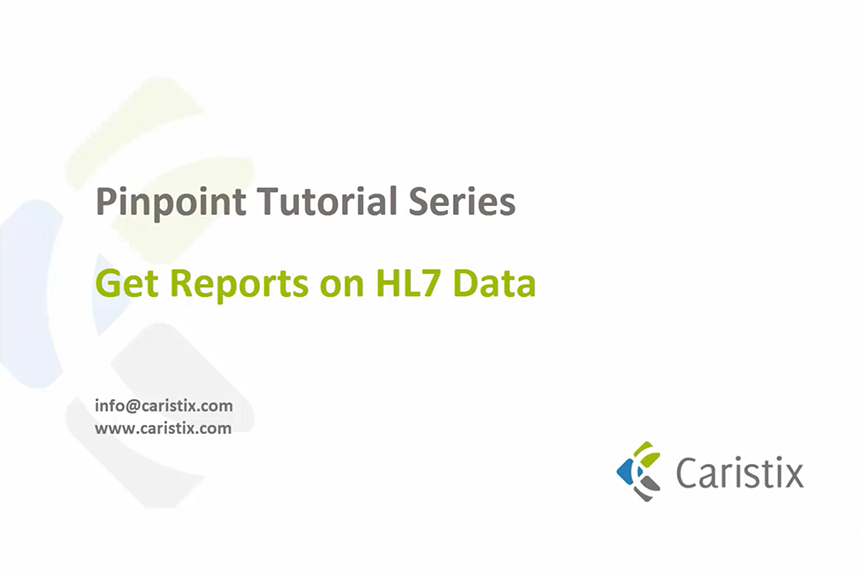
Learn how to quickly create reports with HL7 data using Caristix Pinpoint

The application comes with a set of de-identification rules. Those rules describe what field contains PHI and how to generate new data. Sometimes, you may