Tip 23 in the Interoperability Tip Series
The last few tips have been about what to document and how to document. This one and the next explain why documenting your HL7 profiles and specs is so important.
When you document your HL7 profiles and specs, you can much more easily troubleshoot issues and tweak configuration once your interface is live. Plus, if you created electronic – i.e., machine readable – versions of your profiles, you can use them in your monitoring. For example, you could shoot a message through a profile using the Caristix Message Player to see if there’s anything anomalous, such as an extra segment or a field that is too long. Or you could run problematic messages against the test scenarios you developed during the validation phase of the interface lifecycle.
All that’s good and well but no one can use your profiles and spec unless they’re readily available. So be sure to store them in a central repository for your support team. Make the files read-only if necessary. What’s important is that anyone can quickly access them when needed.
By using the assets you built in the earlier phases of the interface lifecycle, you can quickly and proactively address issues and avoid additional costs. Plus you can keep users happy. Imagine rapidly troubleshooting an issue to avoid downtime rather than forcing clinicians to log a help desk ticket because the interface went down.
Lifecycle Management Software
Check out Caristix Workgroup for a full interface lifecycle management suite (16-minute on-demand demo available).
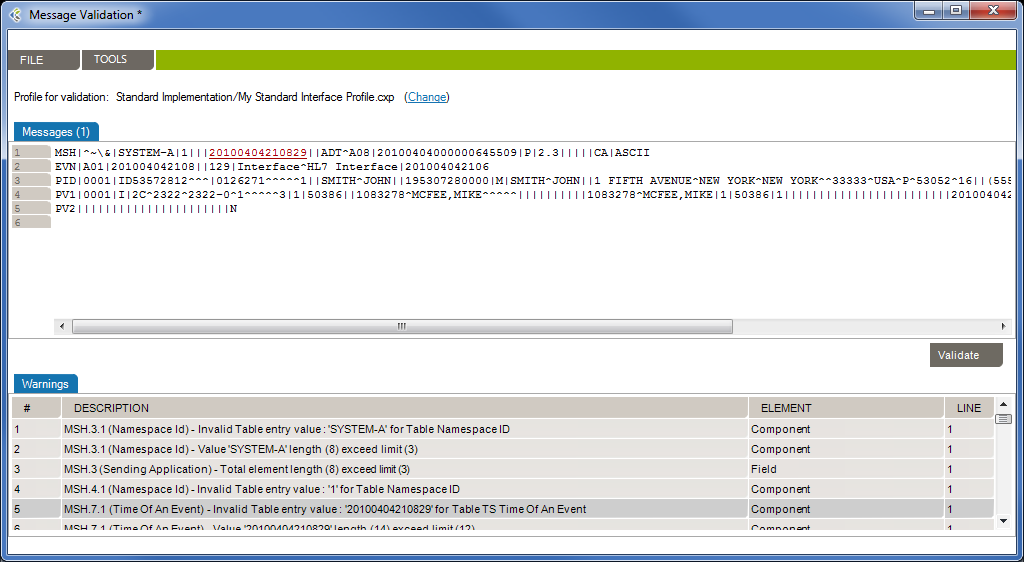 Use Workgroup to do the message/profile validation. Pick a profile from the library and a set of message. Run the validation and a list of errors/warnings will be displayed (click to enlarge).
Use Workgroup to do the message/profile validation. Pick a profile from the library and a set of message. Run the validation and a list of errors/warnings will be displayed (click to enlarge).
