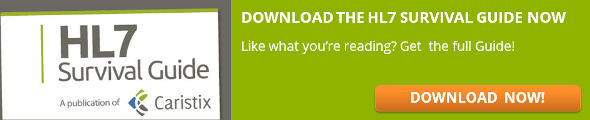Tip 7 in the Interoperability Tip Series
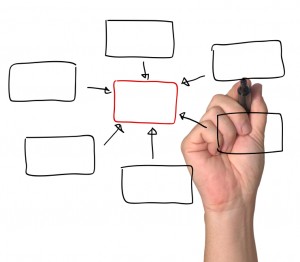 Communicating These Needs to Leadership
Communicating These Needs to Leadership
These are the most important assets you’ll need when you’re working on creating new interfaces or converting existing ones from one system to another. You’ll need to create them manually, or automate this work via interface lifecycle software.
Why These Assets?
Besides making sure that you have complete requirements so that you can accurately scope a project, you need to make sure you have all the parts and piece lined up and built into your project planning to prevent unforeseen roadblocks. These are the interfacing artifacts or assets that a project requires. Know what they are and what you need to do to get them in place to keep your project on track.
Interfacing Project Assets
HL7 conformance profiles (also known as profiles or interface specifications). HL7 profiles should at a minimum provide a list of messages, segments (including z-segments), fields, data types, and typical code sets or data.
Gap analysis between systems to connect. Big picture: gap analysis sets the scope of the interfacing project. Nitty-gritty: make sure you have field mapping tables. Read more about gap analysis in this Caristix white paper.
Test scenarios. Vendors typically provide you with a boilerplate validation guide to ensure the interface works as expected. But your team needs to ensure that your organization’s clinical workflows are covered. For example, let’s say you have a duplicate patient record in the system. Some hospitals are going to perform a merge to get rid of the duplicate; others are going to ignore it; and yet another batch might delete one of the duplicates. But the boilerplate guide might just say to merge. So create your own.
Test system. Make sure you can document test results and don’t sign off on acceptance criteria unless your clinical workflows are covered.
Message samples and test messages. Critical for testing prior to go-live as well as post-go-live for troubleshooting.
Process and workflow maps. This rounds out your view of your interfacing ecosystem. Complement the message structure and content details from HL7 profiles with good process and workflow maps for future interfacing asset management.
What other interfacing project assets do you use? Let us know in the comments.
Download the HL7 Survival Guide